GridView Filtering with DropDownList Or Textbox In ASP.NET Without Any Code(VB.Net \ C#.Net)
Know More :  ASP.Net VB.Net
ASP.Net VB.Net C#.Net
C#.Net Sliverlight
Sliverlight XML
XML WPF
WPF WCF
WCF Ajax
Ajax
Let’s start with visual studio 2010\2008\2005\2003.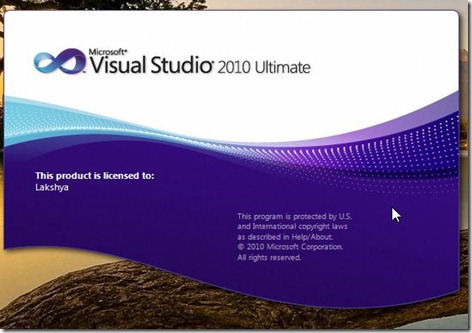
Go to file menu and select new website as shown in figure..

Next..
If you select your web location “HTTP” then use this step – by- step as shown in figure..

Next..
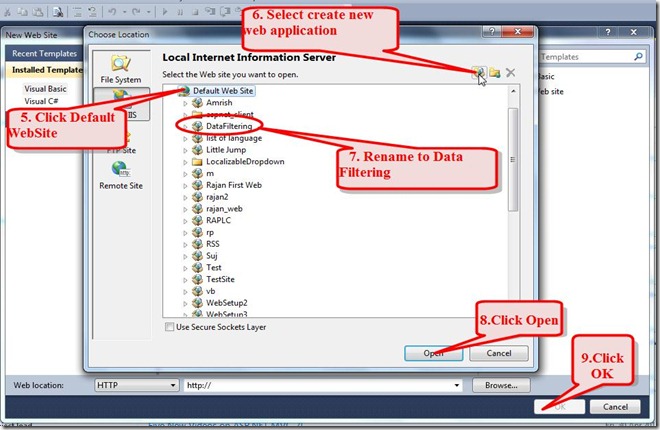
After your web form is open like this..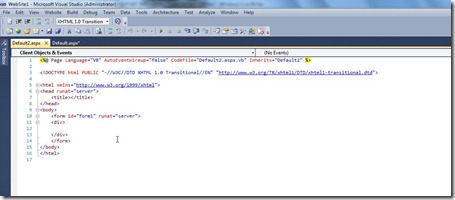
Select design mode as shown in figure..
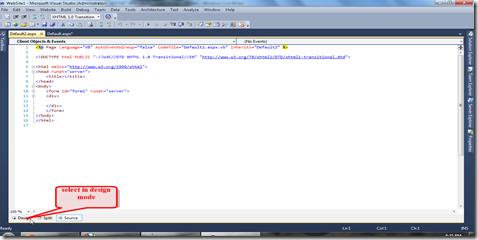
Now in design mode, drag DropDownList, Textbox, GridView, also two SqlDataSource controls from toolbox as shown in figure..
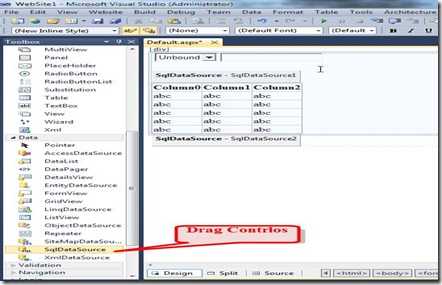
Now Configure SqlDataSource1 as shown in figure..

Select your database connection if you have already created.
Or use new sql connection.After click new connection ' add connection form open' like this use step shown in figure.
After connection created. Now data binding DropDownList control like this ..
After binding DropDownList control , Now Configure SqlDataSource2 control for GridView, for filtering with DropDownList Or Textbox control as shown in figure…
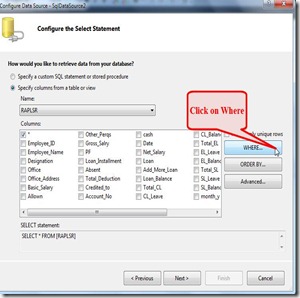
After click on Ok button, Now binding GridView control with SqlDataSource2 like this.
After binding , Now start debugging from debug menu or press f5 button, After debug your application shown in figure ……

After click on Ok button your output like this in browser…

After select Employee Id from DropDownList , change the value in Gridview and also you can use textbox control like DropDownList control. Thanks.
Know More : ASP.Net VB.Net
ASP.Net VB.Net C#.Net
C#.Net Sliverlight
Sliverlight XML
XML WPF
WPF WCF
WCF Ajax
Ajax
Let’s start with visual studio 2010\2008\2005\2003.
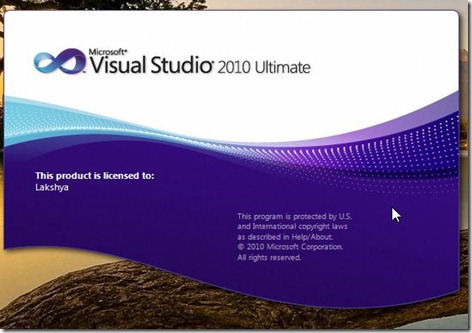
Go to file menu and select new website as shown in figure..

Next..

If you select your web location “HTTP” then use this step – by- step as shown in figure..

Next..
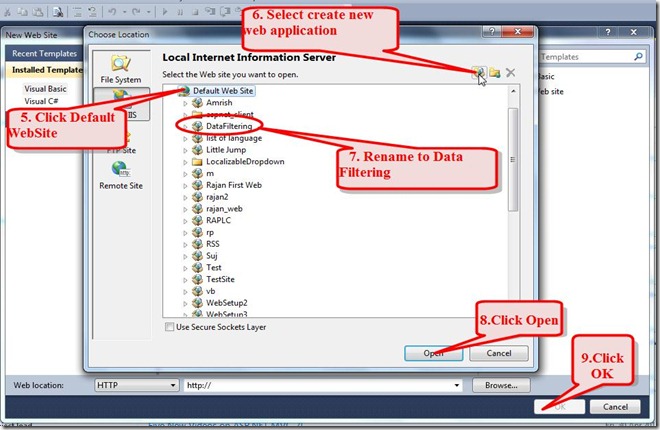
After your web form is open like this..
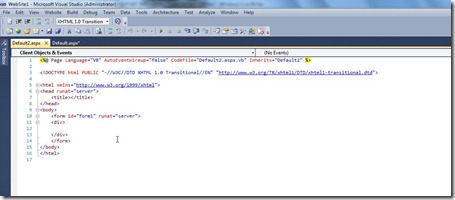
Select design mode as shown in figure..
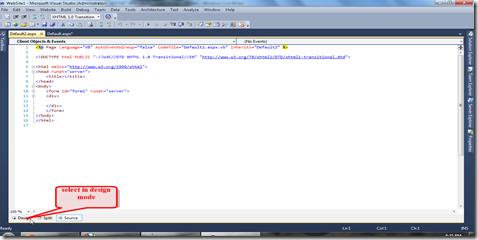
Now in design mode, drag DropDownList, Textbox, GridView, also two SqlDataSource controls from toolbox as shown in figure..
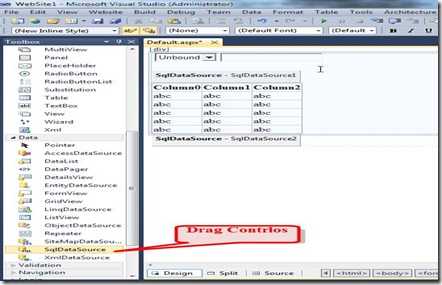
Now Configure SqlDataSource1 as shown in figure..

Select your database connection if you have already created.
 |  |
Or use new sql connection.After click new connection ' add connection form open' like this use step shown in figure.
 |
 | 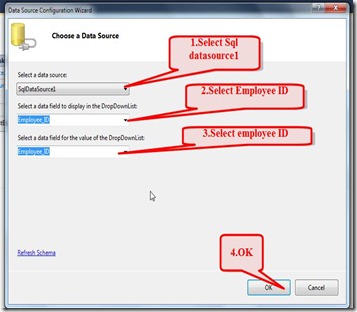 |
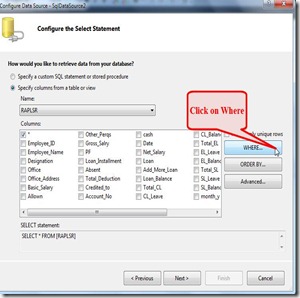
 |  |
 |  |

After click on Ok button your output like this in browser…

After select Employee Id from DropDownList , change the value in Gridview and also you can use textbox control like DropDownList control. Thanks.
Know More :









No comments